combine osc with git
Yesterday Jan-Simon (dl9pf) tells me about an great Program calls “git”. Git is an Version-Administration Program. Anything knows the Problem. We working on an Project into our osc, and 2 Weeks later, we don’t know, what the last changes was. On this place can git help.Now following a short Introducting:
First of all we need an .git Folder. In my case i have all Projects in ~/osc/- As example i’m going to my foo.
$ ~/osc> cd foo $ ~/osc/foo> git init Then git says: Initialized empty Git repository in /home/sascha/osc/foo/.git/
$~/osc/foo> echo 123 > datei1
$~/osc/foo> git add datei1 This adds datei1 to your .git folder. If you use git add * you can add more than one File.
$~/osc/foo> git commit -m”Initial Version” (Or what you want) git says: Created initial commit a7458cf: Test 1 files changed, 1 insertions(+), 0 deletions(-) create mode 100644 datei1
$~/osc/foo> echo 456 > datei2 $~/osc/foo> git commit -m”Change 1″ git says: Created commit d1ef978: Change 1 1 files changed, 1 insertions(+), 0 deletions(-) create mode 100644 datei2 $~/osc/foo> gitk (this is an GUI)
That looks:
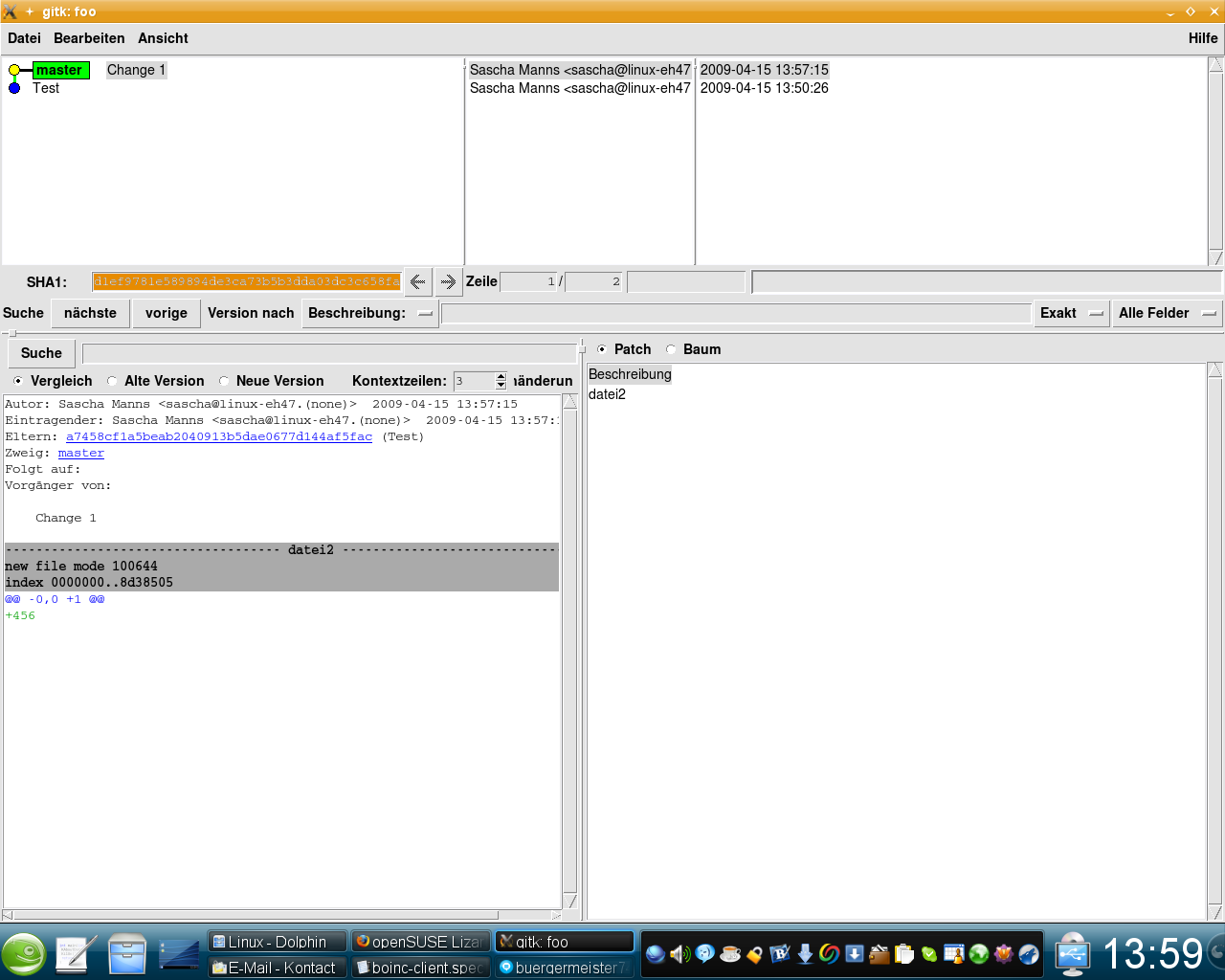
There you can find all Changes since “Intial Version”. Git can also manage branches and can merge it perfectly. So i think that git is very good Tool. And an good completion. With an wrapper file it is also possible to add or remove files in osc and git. Very nice -) An interesting application area is in /etc . With an cron Script you can monitor the Directory.
Have a lot of fun ![]()
Kommentare
Ansicht der Kommentare: Linear | Verschachtelt